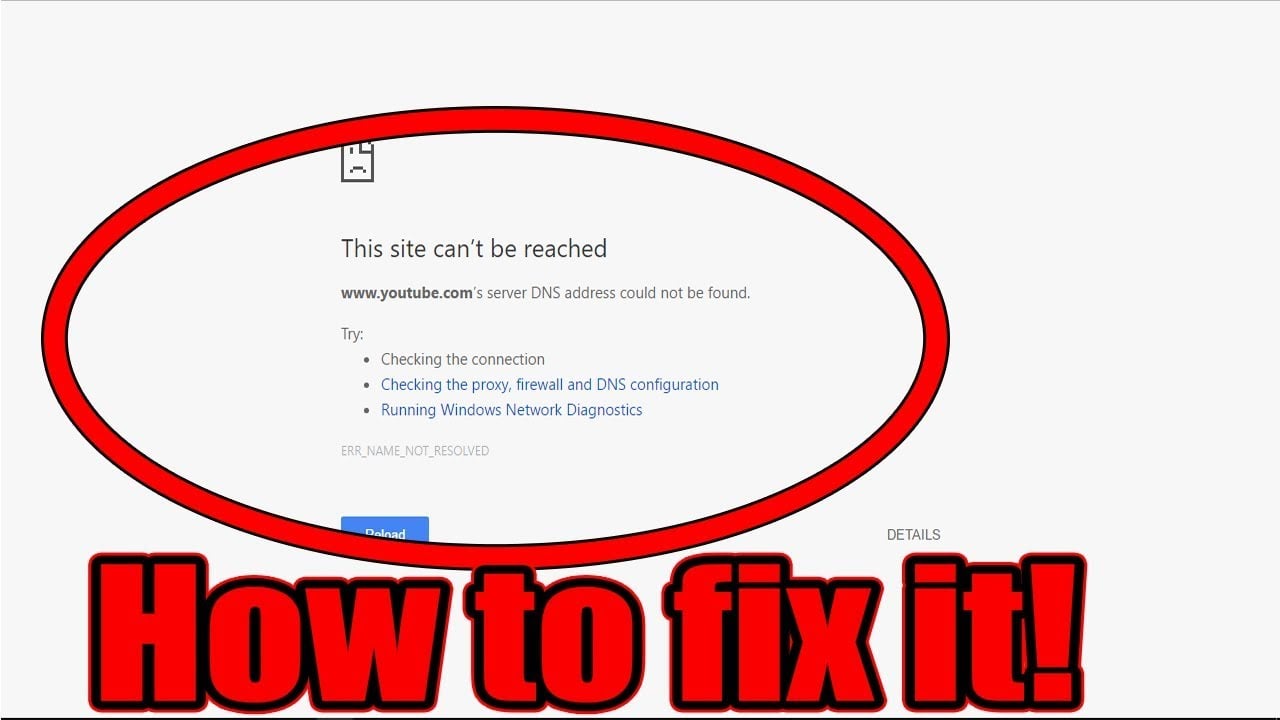If you’ve never downloaded from nkiri.org and feel confused, click here to visit our How to Download page.
Having Trouble Downloading?
If you could download before but are now facing difficulties, such as slow loading or seeing errors, you’re not alone. You might encounter an error like this:
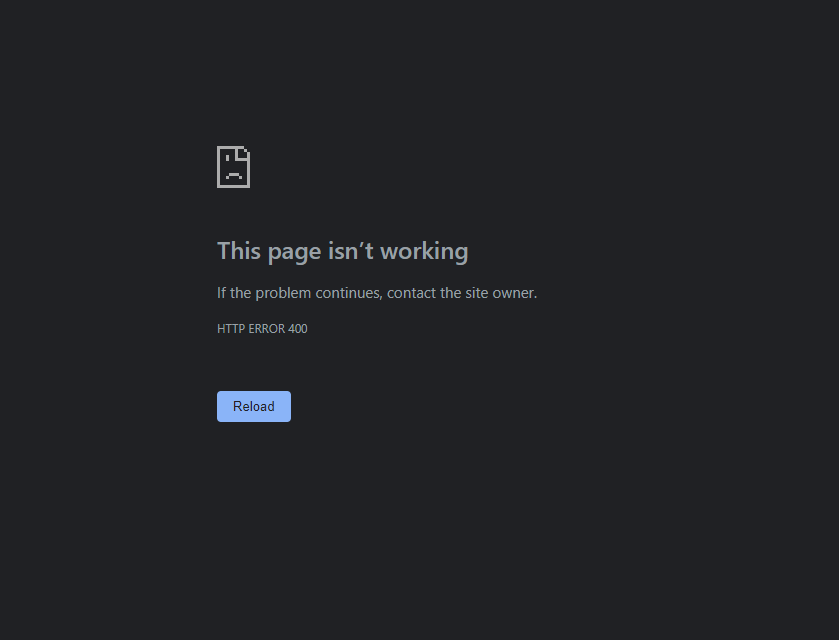
Or this error:
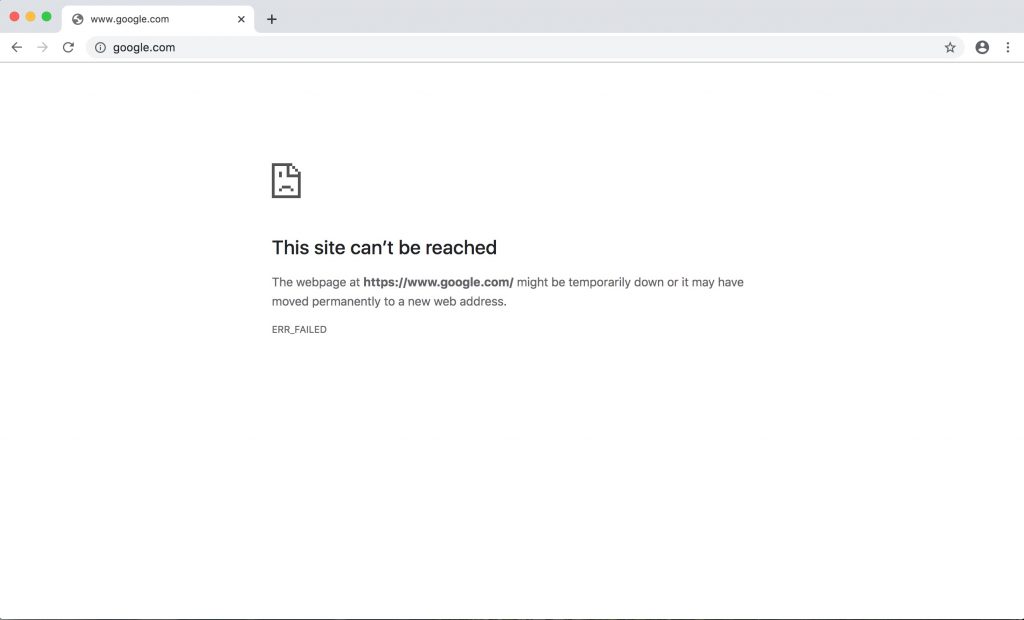
Unfortunately, if you’re seeing these errors, the issue is on your end, not ours. But don’t worry, we’ll guide you through some steps to help fix the problem.
DNS_PROBE_FINISHED_NXDOMAIN
If you see a message like this, it means the website’s server can’t be found because the DNS lookup failed. DNS translates website names to their internet addresses. This error could be due to no internet connection, a network misconfiguration, an unresponsive DNS server, or a firewall blocking Google Chrome. If you’re familiar with this, click HERE for a detailed tutorial.
If you didn’t fully understand, watch this YouTube video to solve the issue:
Still having trouble after watching the video? Try these steps:
a) Clear your browser’s cache files
b) Restart your internet source (your phone, router, MiFi, etc.)
c) Turn off your internet connection for a few minutes, then turn it back on.
If none of these work, try downloading a VPN app to temporarily change your IP address.