
Feeling Confused?
No worries, we’ve got your back! Downloading on nkiri.org is super easy. Just follow these steps:
Step One
Start by visiting nkiri.org. Since you’re here, you’re already on the right track!
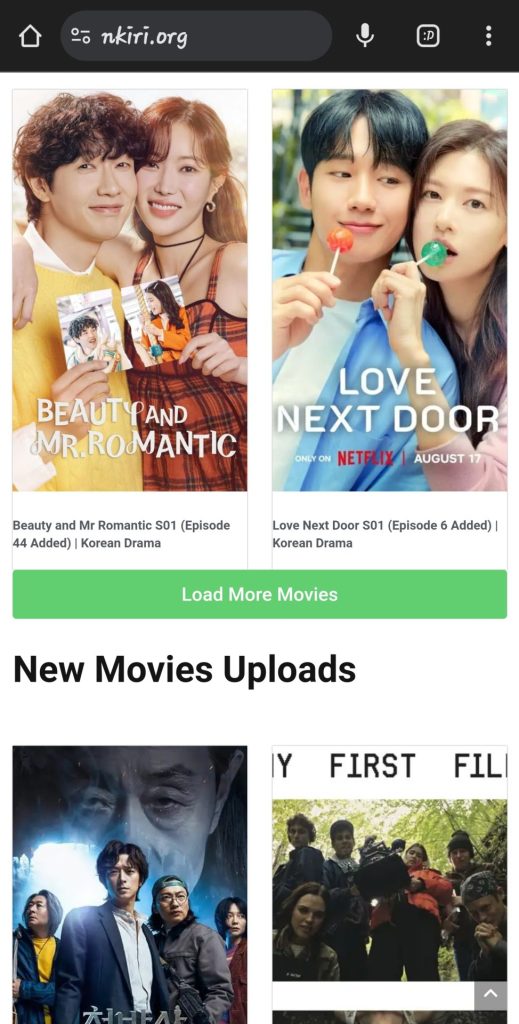
Step Two
Navigate to the movie you want to download and click either the image or its title.
Step Three
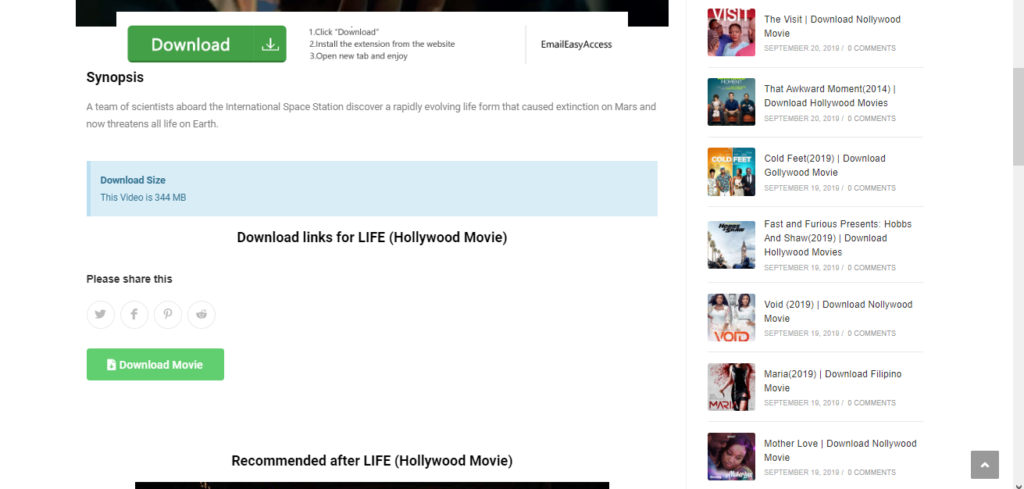
After clicking, you’ll be redirected to the movie’s page. Close any ads that pop up, then click the green “Download Movie” button.
Recommendation: Use Chrome for your downloads. Opera Mini Always has issue’s.
Step Four
You’ll be taken to our Verification page, where you’ll have to wait for 3 sec to verify if you Are A Human.
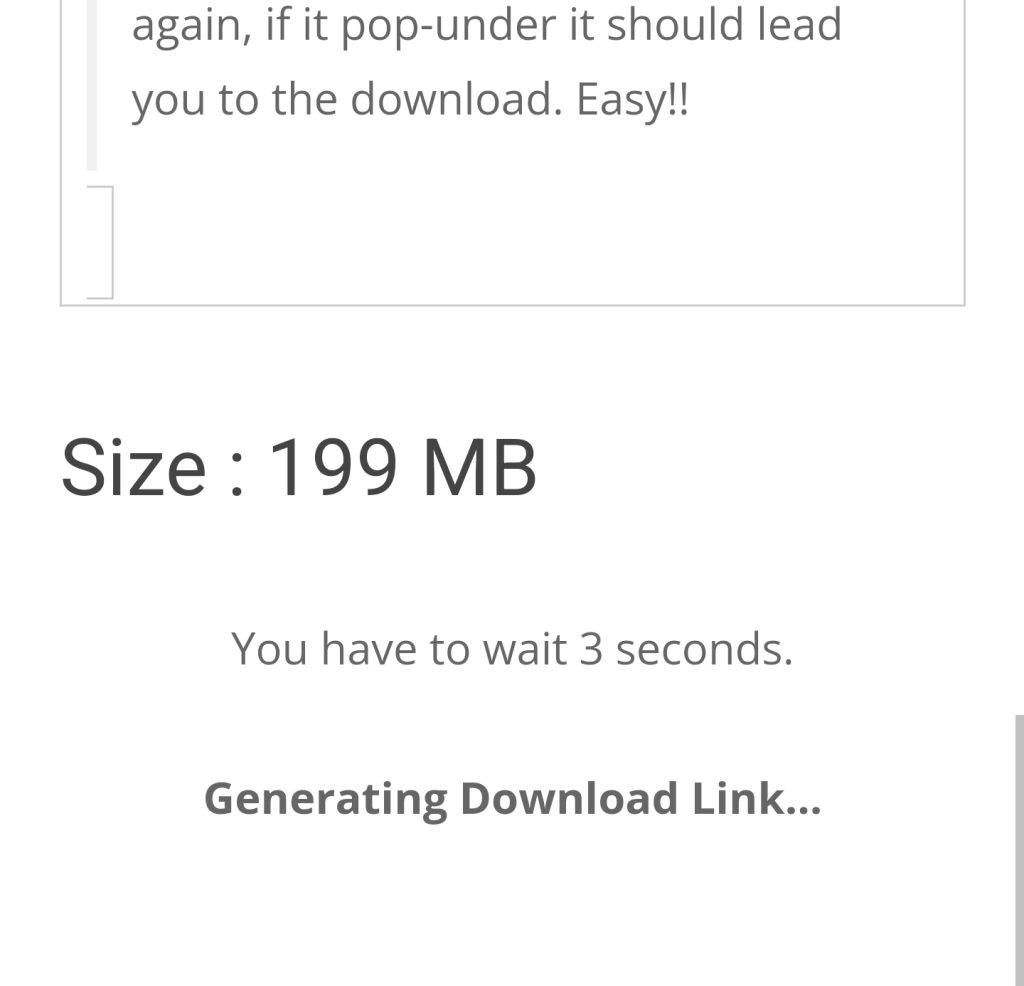
After your Download link Have been Generated click on the Red button to get to the file server.
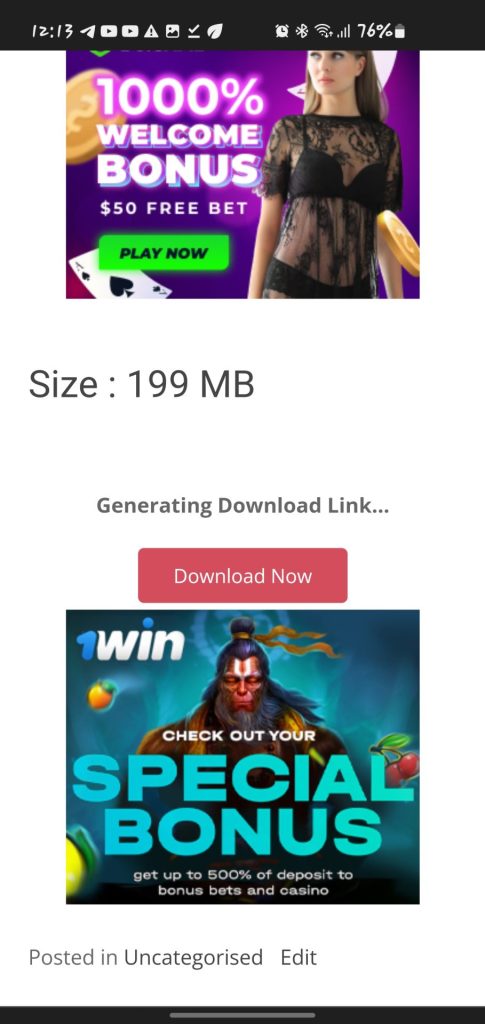
Set Five
Once you are in the Download server kindly Click the Center Download button and your Download will start ASAP.
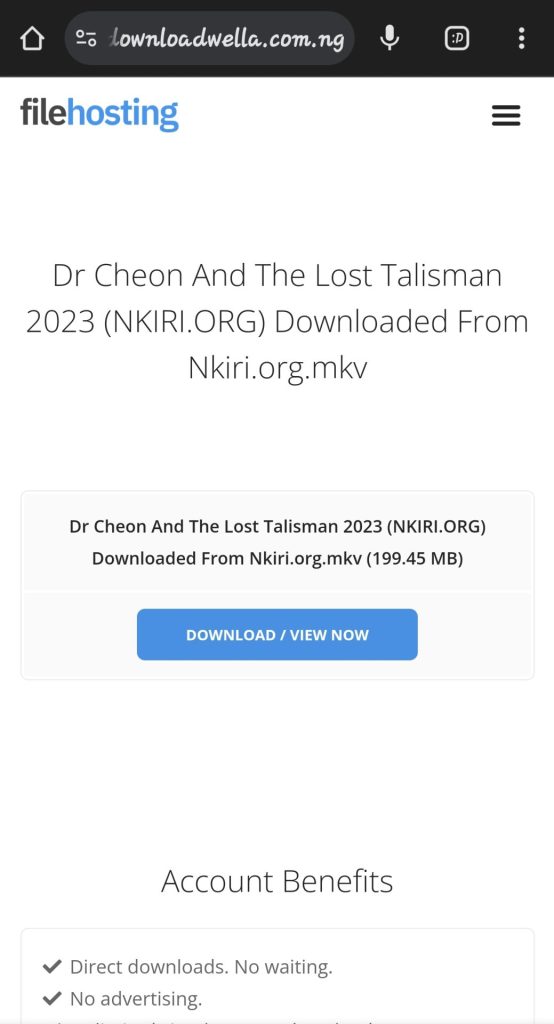
Disclaimer
Nkiri.org does not claim ownership of any movies on this site. If your copyrighted material has been uploaded or linked, please click here to file a takedown notice.
Advertisement
How You Can Support Us
Support us by donating cryptocurrency to help maintain the site. Any amount is appreciated! For more details, click here.
